Trade Shows Are Still A Force to Be Reckoned With — Here’s Our Take
The new season is almost upon us and your reps are going to be busy building connections and selling the season. From showing off products, to delivering educational content, to enabling better order workflows, it’s essential that you put the right tools in their hands to create the foundation for selling the upcoming season.

Envoy B2B can support your reps as a companion piece throughout the season, empowering them with the ability to deliver educational experiences, share assortments, and build strong connections with their retailers. Good digital tools, combined with the human touch that only reps can deliver, fosters lasting relationships with retailers.
And strong relationships mean a better season with smarter orders and greater sell-through.
If you're an admin in your B2B or a sales rep, here are a few simple steps to follow as you prepare for the season.
Admin Pre-Meeting Preparations
For the B2B admin, there are a few things you can do:
- Get those new product images and descriptions on the site. Highlight product features and benefits inside the B2B experience in ways that reps can easily interact with. That’s knowledge they can share with buyers because educated retailers sell more of your product.
- Build engaging, informative Showrooms. Showrooms are your retailer’s homepage inside the B2B. It’s the first thing they see each time they log into your B2B, so it’s critical that it comes in hot. And don’t forget about public Showrooms where prospects can get a look at your line and schedule a meeting with a rep right from that page.
- Create and distribute assortments to your reps ahead of time. This makes it easier on your rep, who can then tailor the assortment specifically for their customers. It also ensures that your brand story is controlled and consistent.
Sales Reps Pre-Meeting Preparations
For a lot of reps, pre-meeting preparations are already underway. By now they know the new product offerings, but don’t forget that you have access to customer’s previous sell-in data. What’s been a solid seller season over season? What product was a surprise hit for them? Reps can use this data to work with retailers, demonstrating knowledge of their business and working toward mutual success. That builds a stronger relationship and increases sales.
Now it’s time for reps to prepare and customize the customer assortments. Hopefully, your team put together a pre-made assortment already, but if not, reps can build one out. Here’s where that aforementioned sell-in data comes in handy. Reps can combine it with your brand's storytelling for the season to customize the assortments for each retailer.
All these assortments can be converted into presentations and shared with retailers. This gives them access to all the content they need, in a variety of file formats from PDF to XLS. This is your customer’s digital takeaway and can be a touchpoint for further conversations.
The Meeting
Customers are in the booth, or reps are in their store, and finally, they shake hands or high five and check out the new product sample in person. Reps can harness the digital tools in Envoy B2B to highlight key features, new technologies, and any other relevant information.
As they review the line further with the customer, there are two different methods reps can use to build out the order. For those that like to build the order right in the B2B, the following workflow is a pro-tip from years of talking with sales reps.
First, start the order draft for the customer. Then, while in the order workflow, navigate to the new catalog and switch to inventory view. This allows the rep to add quantity immediately as they view the product with the buyer. Even better is that using the keyword search will return just those styles. And when the inventory view is displayed, quantity can be added immediately, without having to go back later and remember how many the customer wanted.
For reps that prefer to use the Excel order form to build orders, it’s as simple as downloading the order export form from the Orders dashboard in Envoy B2B, filling it out with the customer, and then importing it back into Envoy when ready.
Start Prepping Your Reps
Reps and retailers are finally able to meet up in person again, shake hands, hold the product, and high five. Good reps know their retailer’s stores well, following trends and making smart recommendations for greater sell though. But it’s still critical to give them the right tools, empowering them to build strong seasons and delight their customers.
Envoy B2B gives reps those tools, with powerful content and commerce features designed to increase sell-through without getting in the way of that all-important human touch your reps bring to the table.
Want more information on enabling and prepping your reps? Check out our Sales Reps category on our News Site here Otherwise, subscribe to our Resource Center update emails to get the most up-to-date articles delivered right to your inbox!
Tags:


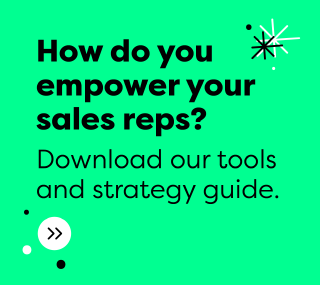
.jpeg?width=500&height=500&name=1701276533560%20(1).jpeg)


