Digital Press Is The Secret Weapon For Your Wholesale Growth
Designers rejoice! It’s easier than ever to create engaging, interactive, shoppable, and shareable experiences right in your web browser. Envoy B2B’s Digital Press gives graphic designers the tools and control they need, while satisfying a brand’s needs for those experiences to be integrated tightly into their B2B platform.
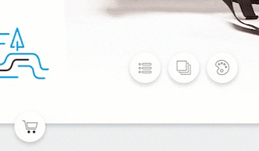 Familiarity brings a sense of ease when working within a design tool. Whether it’s the visual layout, expected behavior of the toolset, or the key commands a designer uses on a daily basis, this level of comfort allows the designer to focus more on the design and creativity, and less on how to make that design come to life.
Familiarity brings a sense of ease when working within a design tool. Whether it’s the visual layout, expected behavior of the toolset, or the key commands a designer uses on a daily basis, this level of comfort allows the designer to focus more on the design and creativity, and less on how to make that design come to life.
And this is where Digital Press excels.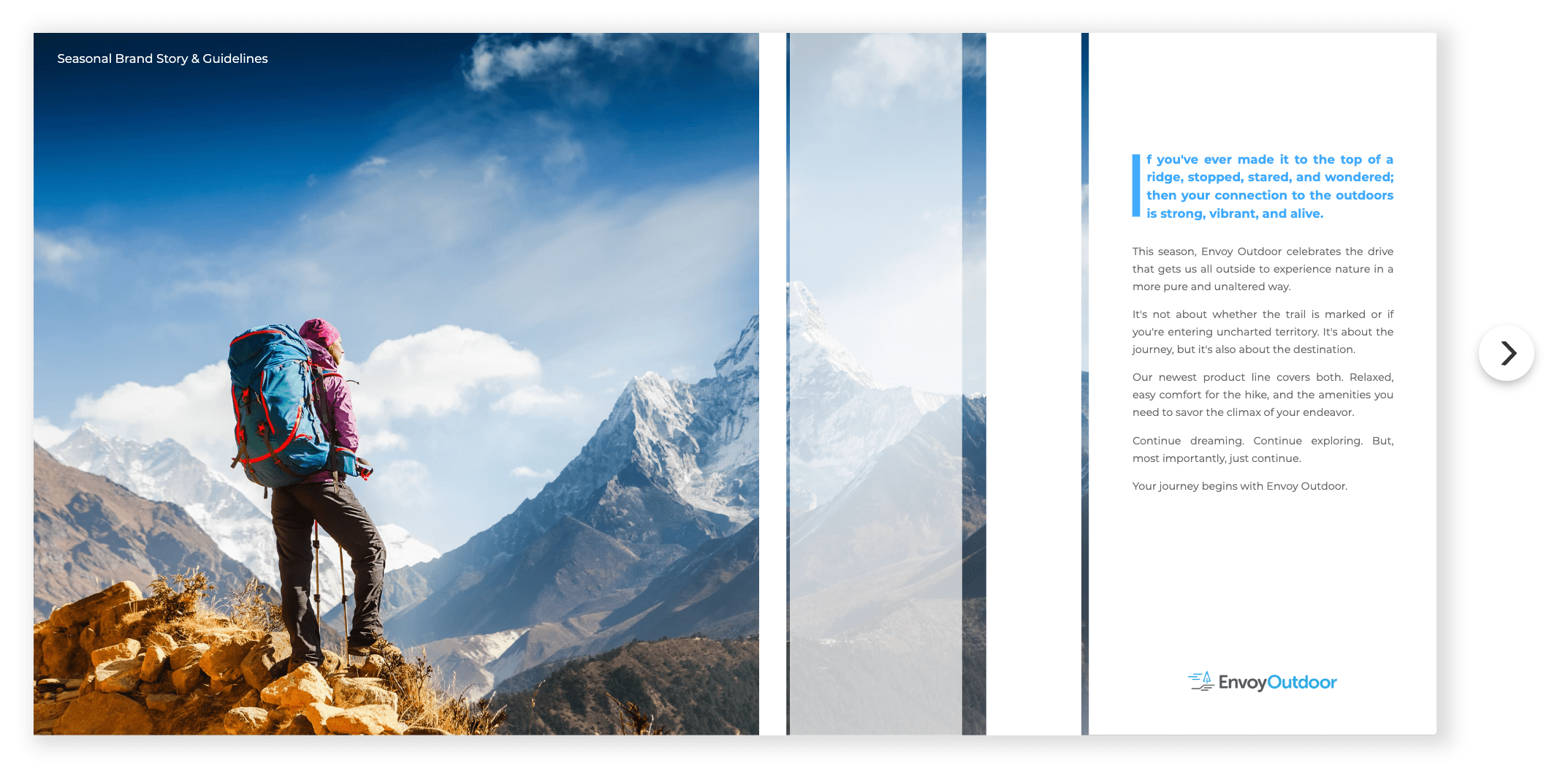
A common toolset with uncommon additions
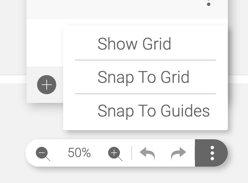 All the standards are there. From custom page sizing to adding/removing spreads to creating sections to creating shapes, and adding images and videos.
All the standards are there. From custom page sizing to adding/removing spreads to creating sections to creating shapes, and adding images and videos.
The tools were designed specifically to help designers make a natural transition from their regular tools of choice. Standard key commands for zoom-in/zoom-out? Yes. Undo/redo? Absolutely. Page panning? It’s there. Grids/guides/rulers? You bet. These are just a few of the tools, and they function as a designer would expect.
Designers familiar with the Adobe® environments will feel right at home with the Digital Press toolset. They behave “correctly” and respond as expected. While that may seem like an obvious necessity to help designers make the transition, online tools rarely make it that easy.
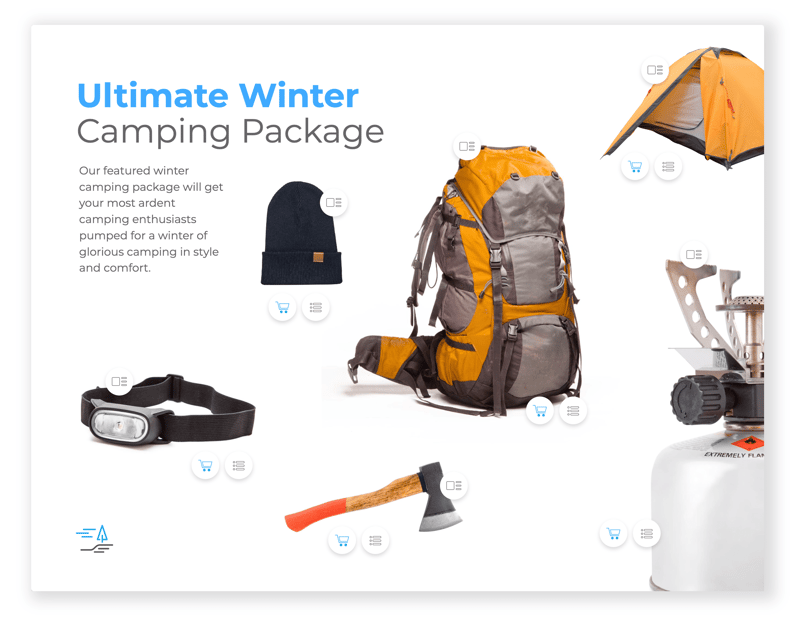 But, where Digital Press departs from the standards is what makes it special, super functional, and a much more valuable experience for brands, retailers, and reps. Its ability to connect to the B2B platform and make the created experience much more robust and powerful is the heart of the Digital Press engine.
But, where Digital Press departs from the standards is what makes it special, super functional, and a much more valuable experience for brands, retailers, and reps. Its ability to connect to the B2B platform and make the created experience much more robust and powerful is the heart of the Digital Press engine.
In any desktop publishing tool, you can make a gorgeous catalog. You can export it as a PDF, upload it into a page-flipping environment, and make it easily accessible. Digital Press does that too. But, what if you could add products to a cart, see the variety of colorways, see availability dates, notes, features, and more?
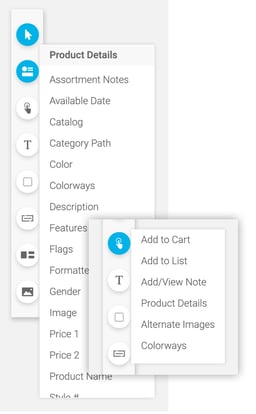 The Product Details tool has all that covered. Using the tool, you set up the layout you want including almost 20 options. Let’s say you want to show the product image, name, style number, wholesale and MSRP prices, and a product description. Using the tool, you click to add those fields. Then, you can highlight all of them at once and pick your product from your built-in catalogs. It automatically transfers all the data right into your document. Perfectly formatted. Want to match it? Copy the layout, paste it where you want it on the page, highlight it all, and choose a different product. Boom. Perfect copy, new product.
The Product Details tool has all that covered. Using the tool, you set up the layout you want including almost 20 options. Let’s say you want to show the product image, name, style number, wholesale and MSRP prices, and a product description. Using the tool, you click to add those fields. Then, you can highlight all of them at once and pick your product from your built-in catalogs. It automatically transfers all the data right into your document. Perfectly formatted. Want to match it? Copy the layout, paste it where you want it on the page, highlight it all, and choose a different product. Boom. Perfect copy, new product.
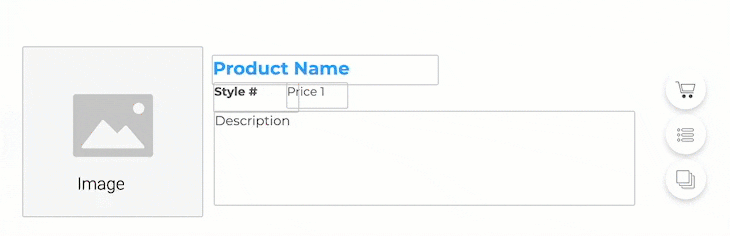
At the same time, using the Button tool, you can drop in an add-to-cart button, or add-to-list button, or a product detail pop button, and more; all are tied to the correct product.
Now, in a flippable catalog view you can see the products/pages, and act on that product immediately. Add it to your cart. Add it to an assortment. Check out alternate images. It’s all tied in directly to the B2B.
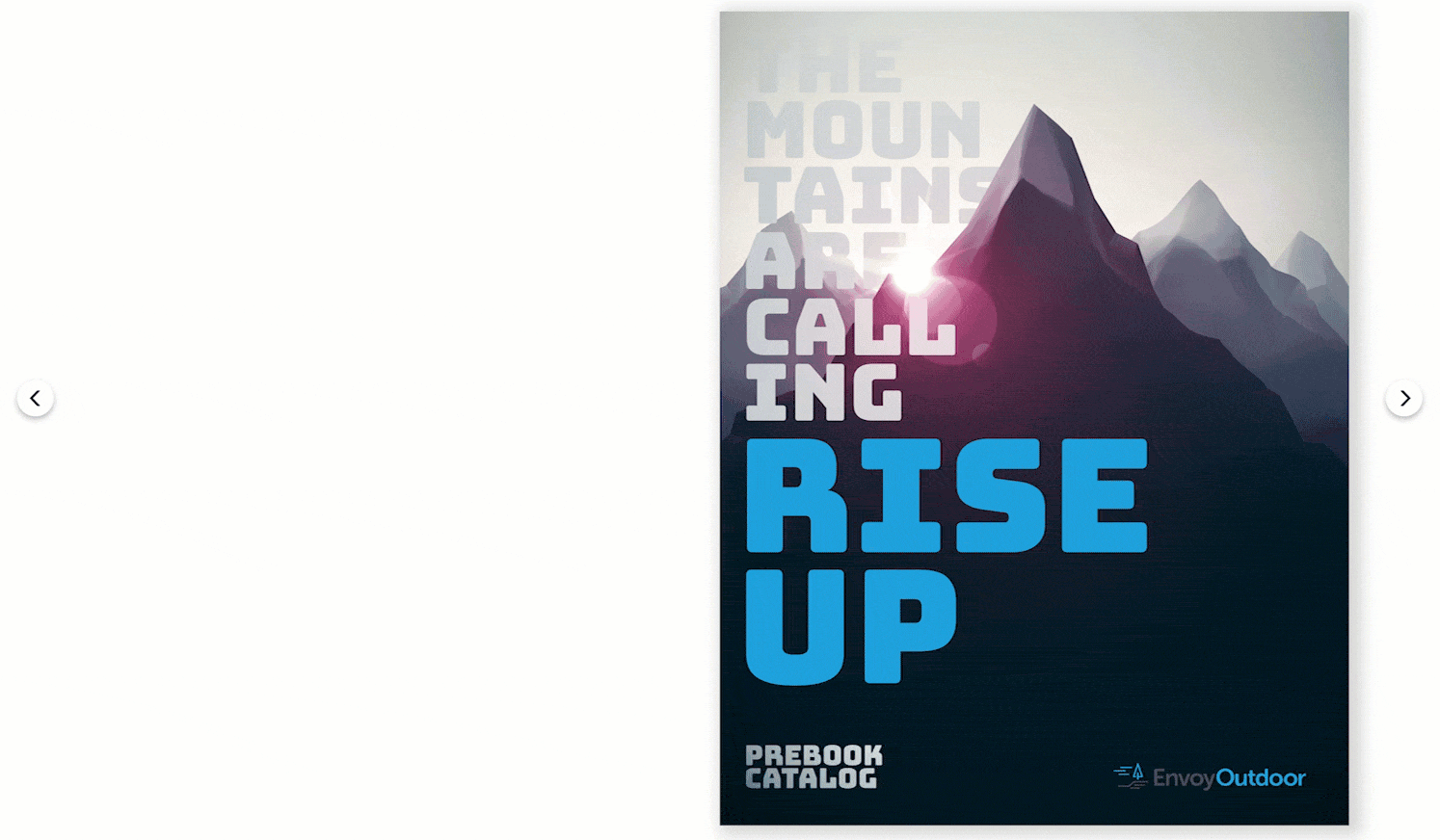 Making it beautiful
Making it beautiful
With all this incredible data, it has to look good. After all, that’s the designer’s job. Digital Press gives you full control over fonts, colors, font weights, other styling, and more. Plus, you can easily import design elements from other design programs. It accepts all the standard formats, and respects the transparency in images.
Another fantastic feature is that you’re not limited to standard page sizes. You can create any page size you like. Maybe your catalog is a standard 8.5” x 11” portrait, but your brand style guide is 1600px x 800px. Maybe your training toolkit is A4 or A5. You decide.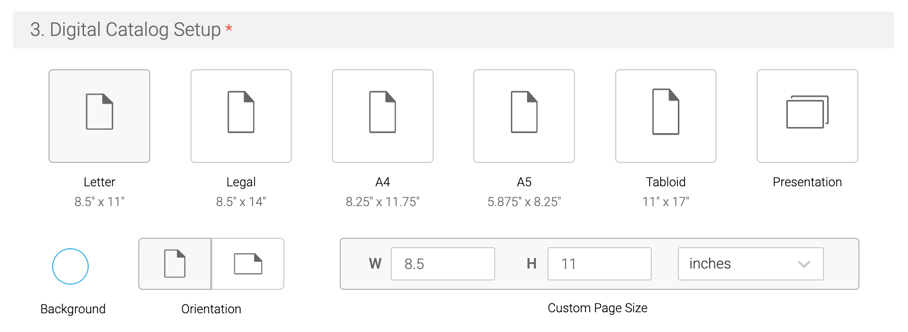
Templates give you the power
Here’s where things get even more exciting. Your designs don’t have to be one-off-create-it-everytime-I-need-it designs. The template system is powerful. Layout all your products and details and drop in your graphics, logos, images, and more. Then, apply that template to your pages.
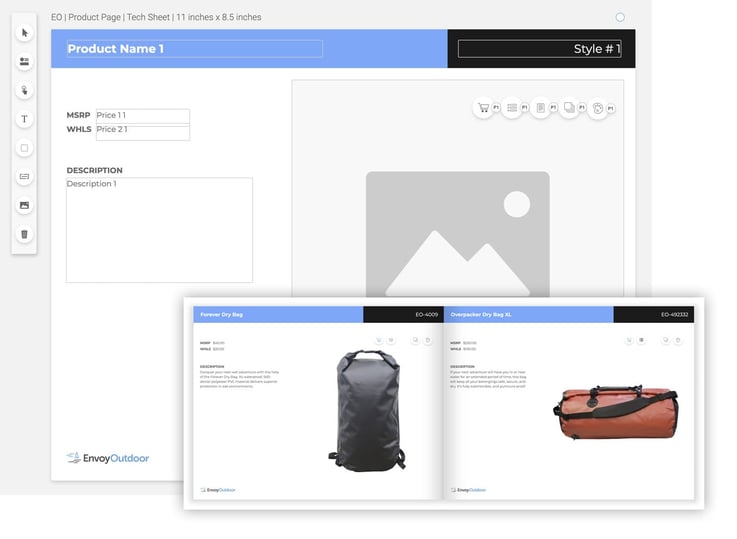 This helps lock in styles for anyone creating experiences inside the platform. And, it gives you the ability to make these experiences quickly and accurately. Let’s say your digital catalog inside cover page is 4-up, and your main pages are 8-up or 16-up for products. With the template system you can build them once, apply them, then assign products inside your digital catalog.
This helps lock in styles for anyone creating experiences inside the platform. And, it gives you the ability to make these experiences quickly and accurately. Let’s say your digital catalog inside cover page is 4-up, and your main pages are 8-up or 16-up for products. With the template system you can build them once, apply them, then assign products inside your digital catalog.
The possibilities are endless when designers embrace the template system. It’s where you’ll gain the most efficiency and allow for the most consistent output.
Why it works
Brands want to sell products. They want to show those products in the best way possible and make it easy to get those products into a shopping cart. Digital Press makes it easy for designers to build experiences that look great, function well, and serve the end goal of putting products in front of retailers and reps.
Designers will have no trouble jumping into Digital Press and building the experiences that a brand desires. With common tools and features that designers are accustomed to using, along with a variety of product-centric tools, both designers and brands will delight at the experiences they can create.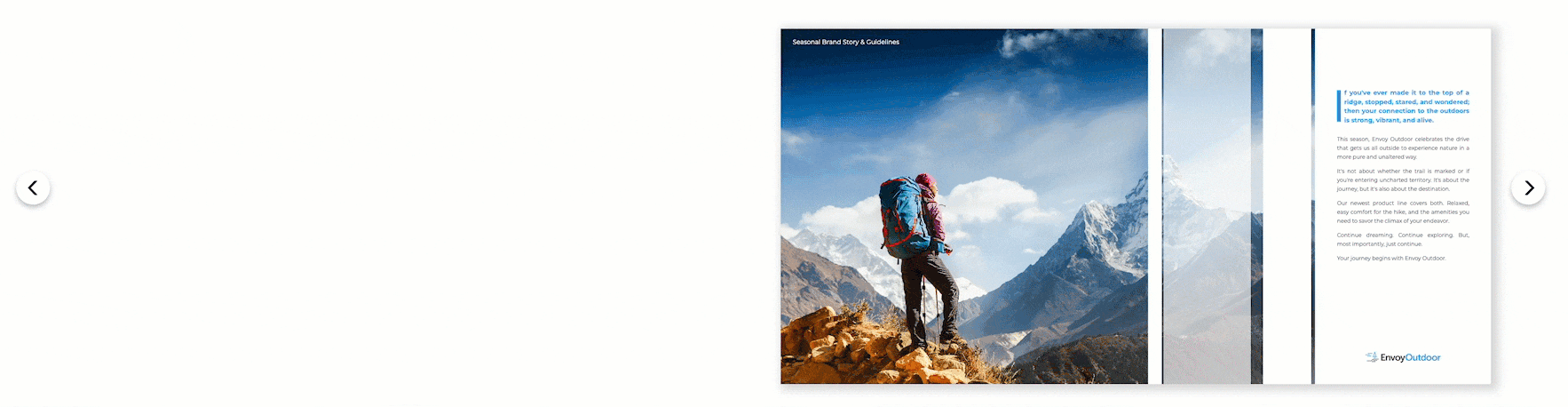
Want to learn more and connect with an Envoy B2B Customer Success team member? Visit our Digital Press page to get started.
Tags:




