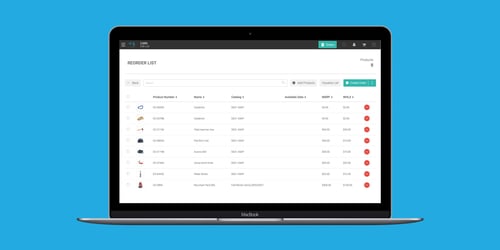Creating A Better Rep To Retailer Relationship With Our Latest Update
Envoy is always striving to be the best B2B wholesale platform available. Our users are important to us, and we love getting feedback from them on how to make our platform better. As a result, we’ve focused this release on addressing user requested updates to a lot of our features.
Manage Users From Customer Detail View
Added a users tab within the customer detail view for immediate access to customers.
Updates To Video Assets In Showroom
Additional display options on videos in Showroom. Users can set videos to autoplay, play inline or with a light box, or set to loop.
Auto-generate Ship To From Customer Address Upon Customer Creation
Added checkbox on customer creation screen so users can automagically create a ship to.
Multi-Image Product Export
Export all frames of an image upon export, instead of 1 at a time. Hooray!
Gracefully Handle Mistyped URLs
Users will now be taken to a friendly page up typing an incorrect URL.
Remember Correct URL After Log In
Envoy will now remember the correct URL and helpfully take users there after log-in. No more winding up somewhere where you don’t know where you are.
Product Reports
We’ve add product reports to the dashboard for easy access.
Hide Future Inventory Date
The ATP row will not display on the product grid if no future inventory data is present.
Better Feedback On Imports
Users will receive a warning when the item limit has been exceeded as well as if SKUs are missing on a SKU level price import. Better living through feedback.
Bulk Export Order PDFs
Users now have a multi-select option on the orders page to download order PDFs. Pick between a single PDF for all orders, or a PDF for each order.
Drag And Drop Files Into The Asset Manager
Drag and drop creation for file assets now works with all acceptable file types. So much easier!
Time Parameters Added To Maintenance Mode
Global admin permissions now allow for the creation of beginning to end dates and times for scheduling maintenance mode.
Submitter Added To Order Details
Orders now display name and email address of who submitted the order.
Phone Number Added To User Export
Stay in touch.
Send To User Dropdown Now Displays Name, Email, and Role
Orders sent to another user will now display more information in an effort to enhance clarity and accuracy.
Notes Field Added To Order Header In Core
Notes field is both editable and viewable. Information contained therein will be displayed on the order detail screen and on an order XLS export.
Export Order Forms Without Customer Information
Sold to and ship to are no longer required fields on order exports for all those times when you want to keep it secret, keep it safe.
Delete Orders After Submission
Admin users now have a delete action added to the action dropdown for orders.
Remember Previous Query Options When Using Back Button In Product Search
Previous search, filter, and sort queries are retained upon use of the back button. Users can now use the back button to their heart’s content when performing product searches.
Error Reporting Upon Order Preview
Error reporting now occurs during the order review step of order submission for some clients.
Better, Faster, Stronger
We did a number of optimization passes on the platform.
As part of our quarterly release cycle, look for this release to launch on October 6. Not currently an Envoy user? If you’re interested in learning how Envoy can help improve your B2B strategy get in touch with us today!